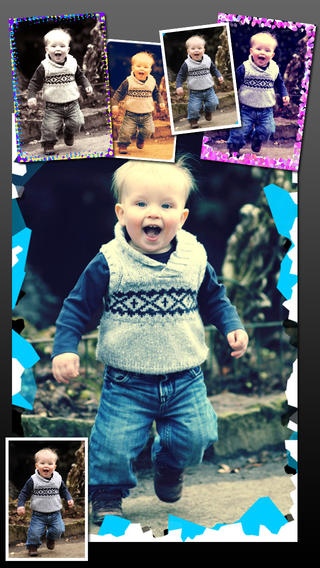PicArts Photo Studio 5.1
Continue to app
Free Version
Publisher Description
PicArts Photo Studio - Arts Come True PicArts brings you the best photo effects in the world! We offer 100+ photo effects to let you transform your photos into an Arts piece painted on Canvas. Also, you can turn your photos from 2D to 3D as simple as one shot. D.I.Y. Service: With our new DIY features in PicArts Photo Studio, you can design your own unique products and have us deliver it to you or your friends, including: - Print on Canvas - Paint on Canvas - iPhone 4 & 5 Case - iPad Case - Mugs - Puzzle - T-Shirt - Mouse Pad - Cushion Features: Intelligent Artistic Painting: - Signature Oil Paint, Signature Impression Paint, Impressionist, Pointillist, Acrylic Paint etc. - Convert any photos into artistic canvas painting! Collages: - Over 60 templates for you to choose from Templates which are specially designed for iPhone 4 & 5 cases - Freestyle collages layouts with backgrounds and frames Photo Styles and Frames: - 20+ Photo Styles - 25+ Picture Frames, including Classic Frames and Texture Frames All-in-One Photo Editing Tools: - Skin Beauty effect: smoothing and lightening - Crop, Rotate, Flip, Color Mixing, Color Invert, Hue Tuning - Brightness, Contrast, Exposure, Saturation, Sharpness, Gamma Photo Filters - Mosaic, Dotted World, Halftone Printing - Sepia, Lomo, Emboss, Vignette, Pixellate, Smoothing PicArts Camera - Get Your Filters on Camera - Enjoy special camera filters, and get your special photos in one shot - Currently only support in iPhone 5 / iPad 4 Unique Photo Effects - Auto 2D To 3D Effect - ColorSketch Effect - Share stunning photos on Facebook, Instagram, Email - Push your photos with your story to Twitter - Support English, Simplified Chinese and Traditional Chinese Support iPad , iPhone and iPod Touch
Requires iOS 5.0 or later. Compatible with iPhone, iPad, and iPod touch.
About PicArts Photo Studio
PicArts Photo Studio is a free app for iOS published in the Screen Capture list of apps, part of Graphic Apps.
The company that develops PicArts Photo Studio is S Square System Limited. The latest version released by its developer is 5.1.
To install PicArts Photo Studio on your iOS device, just click the green Continue To App button above to start the installation process. The app is listed on our website since 2012-04-18 and was downloaded 10 times. We have already checked if the download link is safe, however for your own protection we recommend that you scan the downloaded app with your antivirus. Your antivirus may detect the PicArts Photo Studio as malware if the download link is broken.
How to install PicArts Photo Studio on your iOS device:
- Click on the Continue To App button on our website. This will redirect you to the App Store.
- Once the PicArts Photo Studio is shown in the iTunes listing of your iOS device, you can start its download and installation. Tap on the GET button to the right of the app to start downloading it.
- If you are not logged-in the iOS appstore app, you'll be prompted for your your Apple ID and/or password.
- After PicArts Photo Studio is downloaded, you'll see an INSTALL button to the right. Tap on it to start the actual installation of the iOS app.
- Once installation is finished you can tap on the OPEN button to start it. Its icon will also be added to your device home screen.